Using Ansys SIwave 2020R2.
This post introduces how to extract the s-parameter of a pair of PCB traces using SIwave 2020R2.
Resource
From SIwave documentation:
Sample Board
The schematic:
Focus on the RX pair with a pair of AC-coupling capacitors.
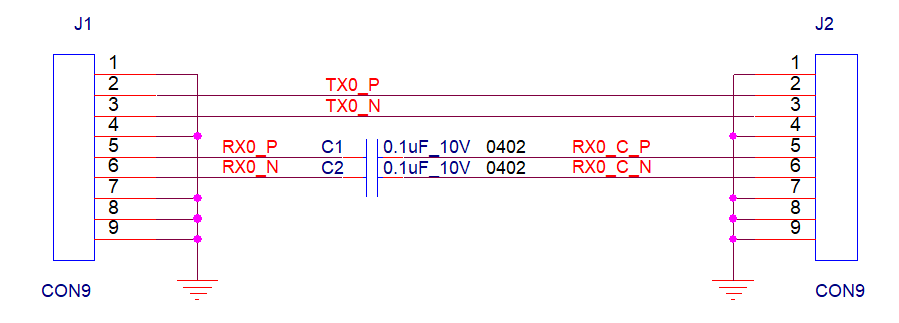
The PCB layout:
- Trace length around 4100 mils
- Trace width/spacing=4.2mil/6.3mil
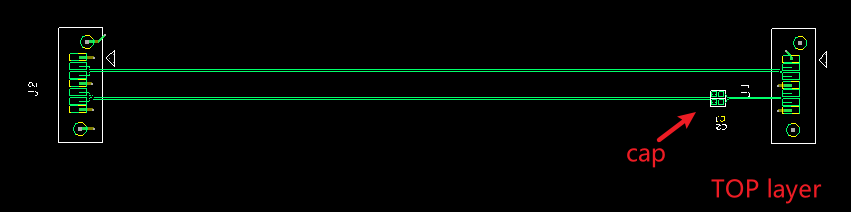
The 8-layer stackup in Allegro.
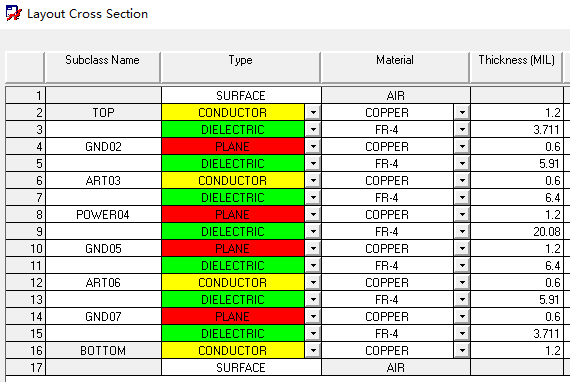
Importing to SIwave
Stackup
Dielectric material: TU-768 - Taiwan Union Technology Corporation
Use
select allon the bottom-left corner to select and edit all conductor/dielectric layers.
For example,
- Medal:
copper, (also, dielectric fill:FR-4) - Dielectric:
FR-4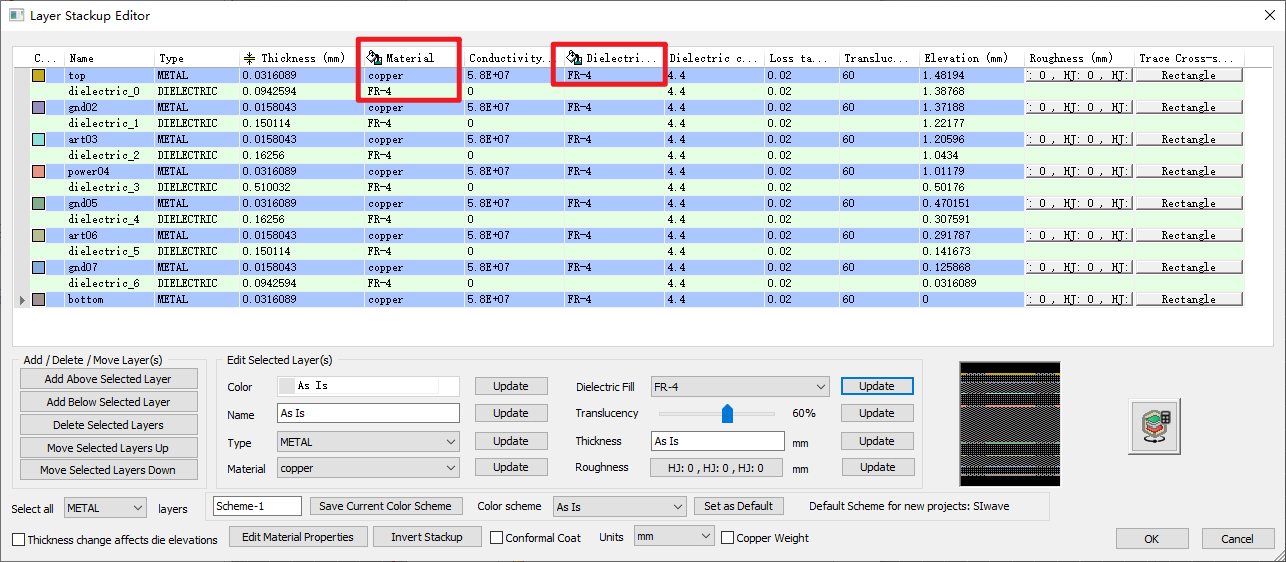
Assign Capacitor Model
Tools-S-param Model Assignment, use filter to narrow down the model list.
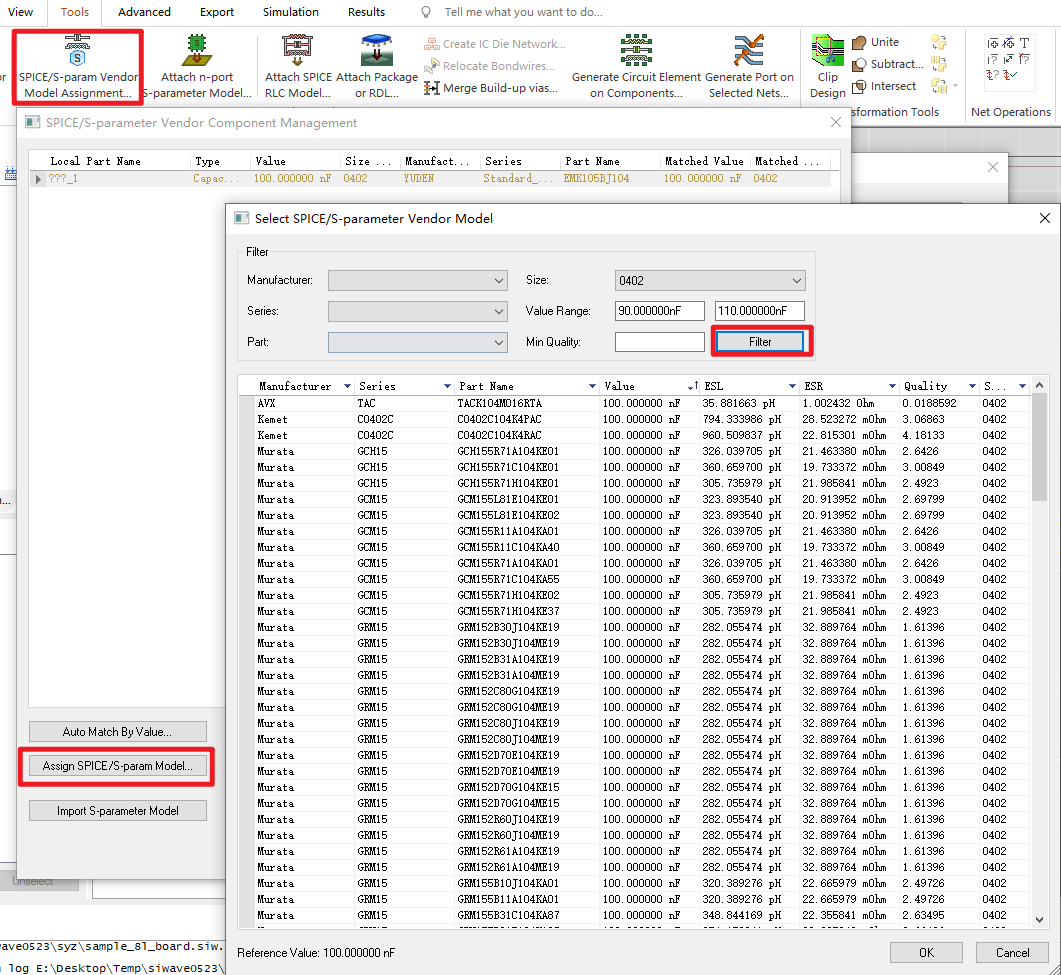
Adding Ports
Tools-Generated Port:
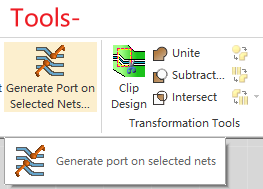
For the RX pair in the sample board, J1---cap---J2, for each trace, 2 ports are needed at J1 and J2:
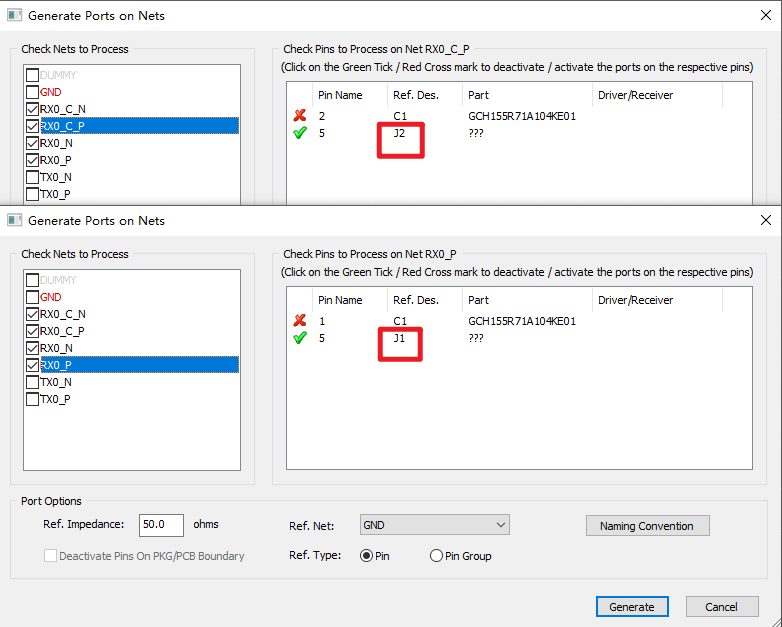
Check the generated port and make sure that the negative net -Net is GND and is near the positive net +Net.
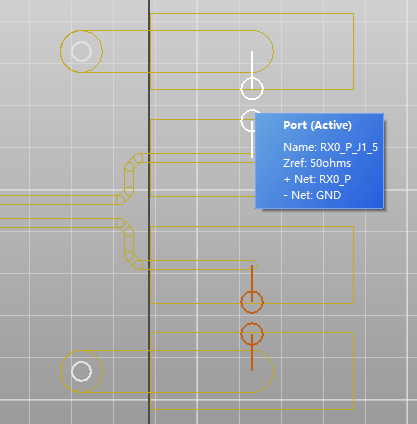
Compute SYZ Parameters
Simulation-Compute SYZ Parameters:
- Set the frequency range
Export Touchstone file, this will generate an.snpfile, wherenis the total number of ports. In this case, an.s4pfile.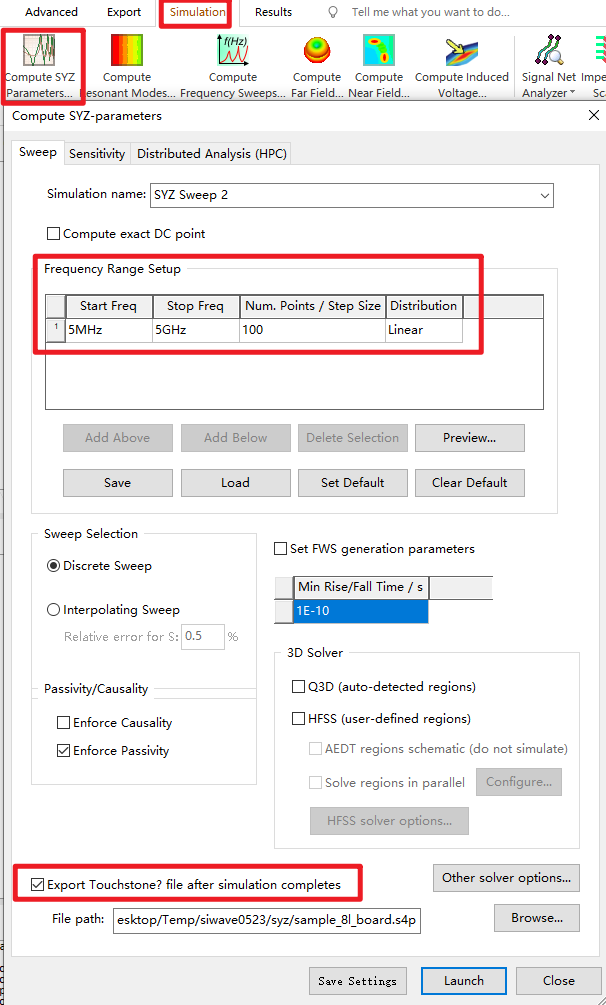
Display Results
Select the SYZ simulation-right click-Compute Differential S-parameters:
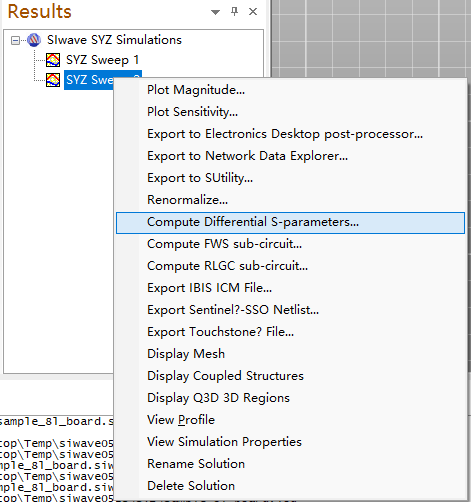
For example, insertion loss:
+Portand-Portpair:RX_PandRX_Nports at J1 (or J2)- Plot: from diff. port
DIFFP0:DifftoDIFFP1:Diff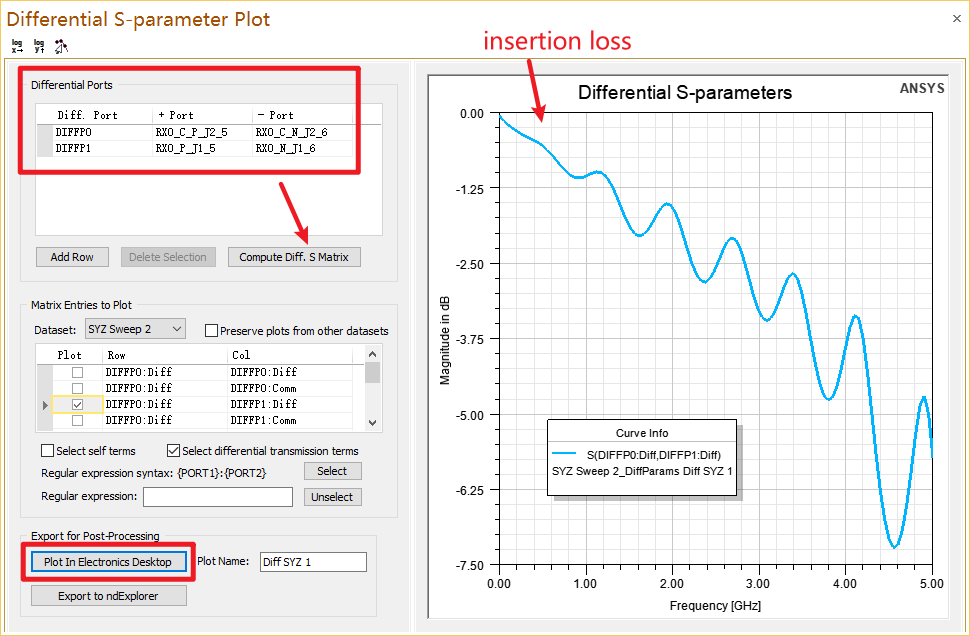
Also, the .snp file could be used in other software such as ADS: like in this youtube video
SnP File
In an .s4p, at each frequency, there are 1 stimulus and 16 S-parameters, each S-parameter consists of real and imaginary parts, so 33 parameters at each frequency point.
Such as:
! S-parameters
# Hz S MA R 50.000000
5.000000000000e+06 7.415729611535e-03 -9.049652032862e+00 2.905053518013e-03 7.206460994824e+01 9.921850136786e-01 -1.314852190849e+00 1.330022519835e-03 -1.285113705145e+02
2.905053518013e-03 7.206460994824e+01 7.414583662428e-03 -9.086051281811e+00 1.330024196348e-03 -1.285117281406e+02 9.921868920609e-01 -1.314594245442e+00
9.921850136786e-01 -1.314852190849e+00 1.330024196348e-03 -1.285117281406e+02 7.547298314186e-03 -8.975382166206e+00 2.901011285899e-03 7.215890285145e+01
1.330022519835e-03 -1.285113705145e+02 9.921868920609e-01 -1.314594245442e+00 2.901011285899e-03 7.215890285145e+01 7.545921799068e-03 -9.010637065165e+00
According to SnP File Format
*.s1p Files
Each record contains 1 stimulus value and 1 S-parameter (total of 3 values).
Stim Real (Sxx) Imag(Sxx)
*.s2p Files
Each record contains 1 stimulus value and 4 S-parameters (total of 9 values)
Stim Real (S11) Imag(S11) Real(S21) Imag(S21) Real(S12) Imag(S12) Real(S22) Imag(S22)
*.s3p Files
Each record contains 1 stimulus value and 9 S-parameters (total of 19 values)
Stim Real (S11) Imag(S11) Real(S12) Imag(S12) Real(S13) Imag(S13)
Real (S21) Imag(S21) Real(S22) Imag(S22) Real(S23) Imag(S23)
Real (S31) Imag(S31) Real(S32) Imag(S32) Real(S33) Imag(S33)
*.s4p Files
Each record contains 1 stimulus value and 16 S-parameters (total of 33 values)
Stim Real (S11) Imag(S11) Real(S12) Imag(S12) Real(S13) Imag(S13) Real(S14) Imag(S14)
Real (S21) Imag(S21) Real(S22) Imag(S22) Real(S23) Imag(S23) Real(S24) Imag(S24)
Real (S31) Imag(S31) Real(S32) Imag(S32) Real(S33) Imag(S33) Real(S34) Imag(S34)
Real (S41) Imag(S41) Real(S42) Imag(S42) Real(S43) Imag(S43) Real(S44) Imag(S44)
This pattern continues for N ports involved in the measurement.