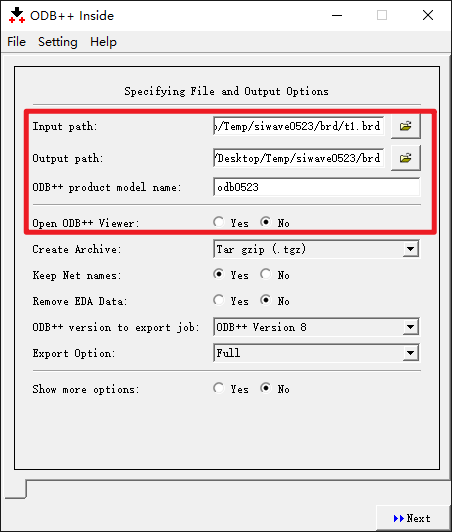Recently, I learned some basic simulations with SIwave, mainly:
- DC-IR analysis
- S-paramater extraction
I will first record the steps to perform these simulations for future reference. Then, maybe, test some of the signal integrity stuff on a simple board (via, capacitor, impedance control and so on).
I am using:
- Allegro 16.6
- Ansys SIwave 2020R2
To import to SIwave: .brd file–>ODB++ file–>SIwave project.
This post covers: .brd file–>ODB++ file
- Install
ODB++ Inside.- I have version
11.4on my computer, which works forAllegro 16.6. But I can’t find any older version on the official site forAllegro 16.6. So no download link will be provided here.ODB++_Inside_Cadence_Allegro_114_Windows_64_SA_Setup - Official site (
requires loginand only supportAllegro 17.x): ODB++ Inside for Cadence Allegro (Windows 64 bit) - ODB++Design (odbplusplus.com)
- I have version
- Reboot PC to update environment variables.
- Put the
.brdPCB file in a path containingno Chinese characters(I don’t know about other languages) - Open PCB file. In
Allegro 16.6, File-Export-ODB++ Inside - Prompts:
Do you want to extract net impedance average?Yes, (Though I didn’t see the difference) - After a while, ODB++ GUI pops up (images below):
- Input path, default, points to the
.brdPCB file - Output path, default, the path of the
.brdfile - model name: enter a file name, such as
odb0523 - Open ODB++ Viewer:
No - Create Archive:
.tgz, the output would be a single compressed file, which is nicer than a folder of files.
- Input path, default, points to the
- Click
Next, and theodb0523.tgzwould be in the selected directory as in step6.2, ready to be imported to SIwave.